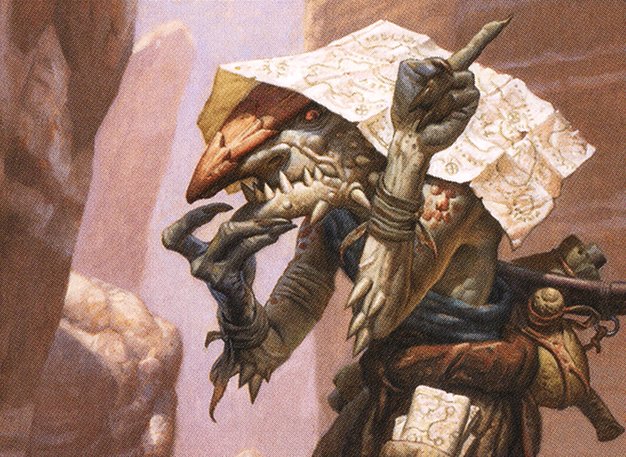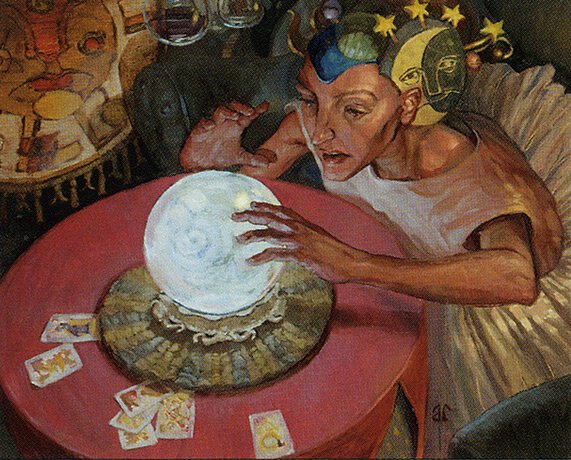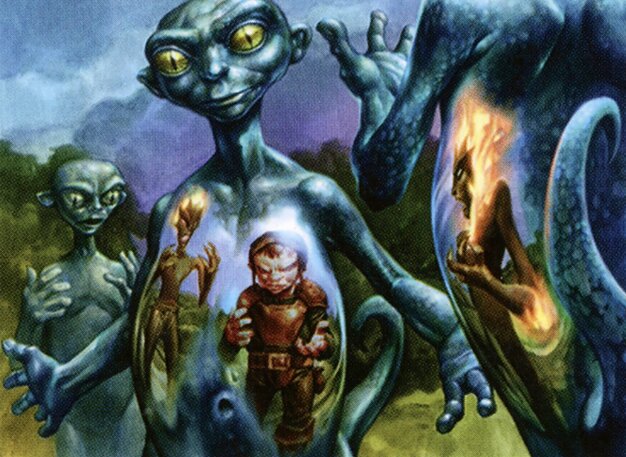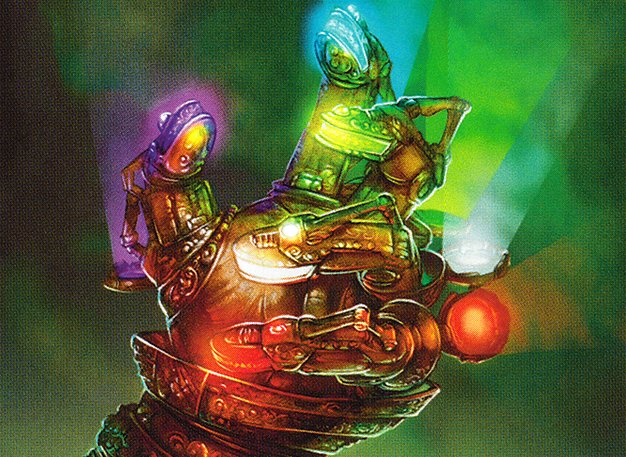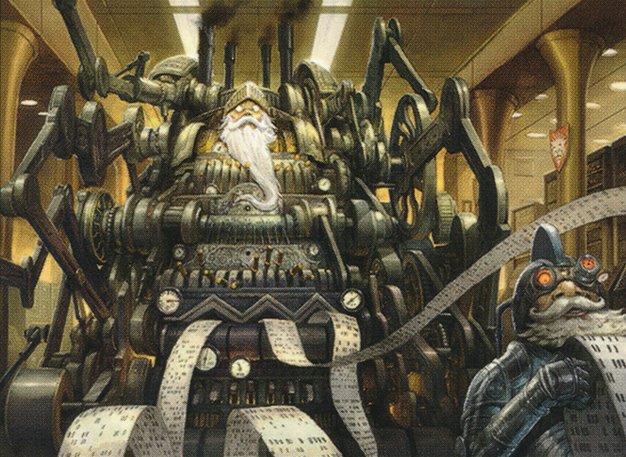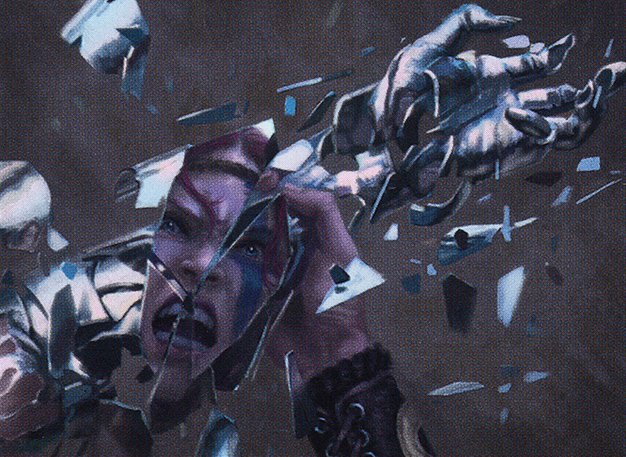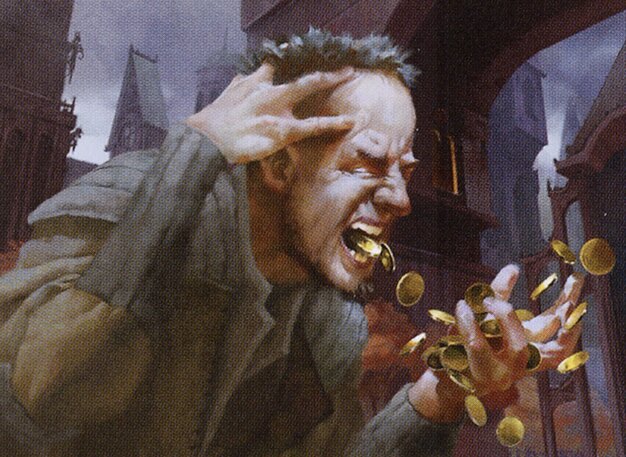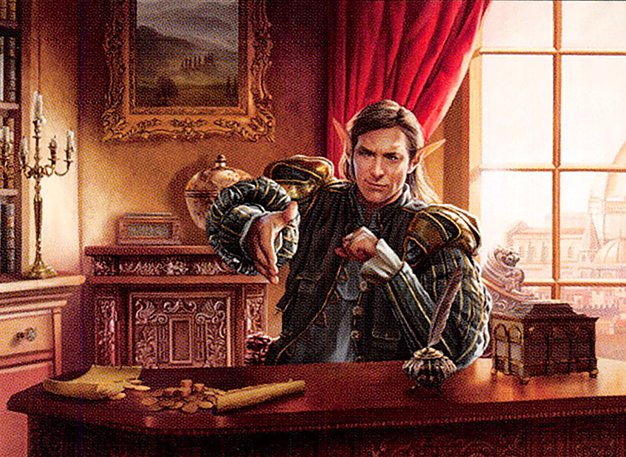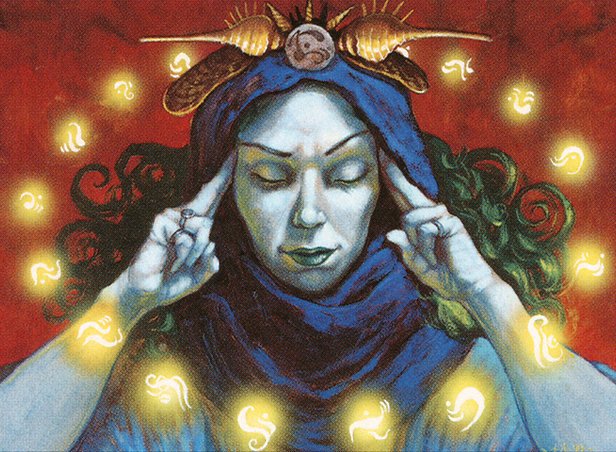Syntax Guide
A variety of parameters can be used to search for combos.
You can use a variety of parameters to search the combo database.
No matter what parameter is used, capitalization will be disregarded, so a search of CARD:"BREATH OF" COLORIDENTITY:TEMUR RESULT:INFINITE is equivalent to card:"breath of" coloridentity:temur result:infinite.
Important
- to any search term to negate it, excluding all matching combos from the search result.
For example, -card:" " will exclude all combos with a card whose name contains a space.
Cards
Type card names or parts of card names directly into the search bar to find combos that use those cards.
Writing a word in this way is equivalent to writing card:word.
Tip
Deja Vu instead of Déjà Vu.
Put the card name inside double quotes (") to restrict the search to card names that include the entire phrase, including special characters and spaces.
For example, "Goblin King" will only find combos that contain the card Goblin King, while the search Goblin King without quotes will also find combos with both Goblin Bombardment and Darien, King of Kjeldor.
Writing "words with spaces" in this way is equivalent to writing card:"words with spaces".
Tip
card:"blade-blossom" is equivalent to card:"blade blossom" and card:"bladeblossom"
Tip
Fight the _____ Fight can be found with "Fight the _ Fight" or "Fight the Fight"
Warning
"Goblin King" instead of 'Goblin King'.
Im the rare case where a card name contains double quotes, you can use the backslash character to escape them.
For example, card:"Henzie \"Toolbox\" Torre".
card operators
card:textsearches for combos containing a card whose'name contains textcard=textsearches for combos containing a card named exactly textcard<numbersearches for combos with less than number cardscard<=numbersearches for combos with less than or equal number cardscard>numbersearches for combos with more than number cardscard>=numbersearches for combos with at least number cardscard=numbersearches for combos with exactly number cards
card keyword aliases
cards
Combos that contain a card with the word kenrith in the name and a card with the word golem in the name
Combos that contain a card with the phrase "breath of" in the name, but do not include any cards with the word brudiclad in the name
Combos that contain card with the exact name "sydri, galvanic genius"
Combos that contain more than 2 cards but no greater than 5 cards
Card Type
You can search for combos that contain specific card types.
For example, cardtype:land searches for combos that contain at least one land.
Note
//).
For example, Delver of Secrets has
Creature — Human Wizard // Creature — Human Insect as its type line.
cardtype operators
cardtype:textsearches for combos containing a card whose type line contains textcardtype=textsearches for combos containing a card whose type line is exactly text
cardtype keyword aliases
typetypest
Card Oracle Text
You can search for combos that contain cards with specific oracle text.
For example, cardoracle:draw searches for combos that contain at least one card whose oracle text contains the word "draw".
Note
cardoracle operators
cardoracle:textsearches for combos containing a card whose oracle text contains textcardoracle=textsearches for combos containing a card whose oracle text is exactly text
cardoracle keyword aliases
oracletexto
Card Keywords
You can search for combos that contain cards with specific keywords.
For example, cardkeywords:indestructible searches for combos that contain at least one card with the keyword "indestructible".
cardkeywords operators
cardkeywords:textsearches for combos containing a card that has the keyword text
cardkeywords keyword aliases
cardkeywordkeywordkeywordskw
Card Mana Value
You can search for combos that contain cards with specific mana values.
For example, cardmanavalue>10 searches for combos that contain at least one card with a mana value greater than 10.
cardmanavalue operators
cardmanavalue=numberorcardmanavalue:numbersearches for combos containing a card with a mana value of numbercardmanavalue>numbersearches for combos containing a card with a mana value greater than numbercardmanavalue>=numbersearches for combos containing a card with a mana value greater than or equal to numbercardmanavalue<numbersearches for combos containing a card with a mana value less than numbercardmanavalue<=numbersearches for combos containing a card with a mana value less than or equal to number
cardmanavalue keyword aliases
manavaluemvcmc
Color Identity
Each combo has a color identity determined by the color identities of its cards. This strictly follows Commander color identity rules.
By default, the color identity search finds all combos that a deck of that color identity could include. For example, coloridentity:bg
finds two-color black-green combos, but also monocolor black, monocolor green, and colorless combos.
The coloridentity parameter accepts full color names (such as green), single character abbreviations (w, u, b, r, g, and c for colorless),
and many color combination nicknames (boros, sultai, fivecolor, penta, etc.).
Note
coloridentity operators
coloridentity:textorcoloridentity<=textsearch for combos within text identitycoloridentity=textsearches for combos whose identity is exactly textcoloridentity<textsearches for combos within text identity but excludes combos whose identity is exactly textcoloridentity>=textsearches for combos whose identity contains textcoloridentity>textsearches for combos whose identity contains text but is not exactly textcoloridentity=numbersearches for combos whose identity has exactly number colorscoloridentity>numbersearches for combos whose identity has more than number colorscoloridentity>=numbersearches for combos whose identity has number or more colorscoloridentity<numbersearches for combos whose identity has fewer than number colorscoloridentity<=numbersearches for combos whose identity has number or fewer colors
coloridentity keyword aliases
colorcolorsididentityidscci
Combos within the black, blue, green color identity.
Combos that have exactly the blue, green, red color identity.
Combos that have no more than 2 colors in their color identity.
Combos that have exactly 3 colors in their color identity and 2 of those colors must be white and black.
Prerequisites
A combo's prerequisites describe the game state required to start the combo.
For example, prerequisites:text, searches for text in the prerequisites of combos.
Warning
In most cases, this will not search the text of the following "basic" prerequisites found in almost every combo:
- Mana available
- Starting card locations
- Some starting card states (especially those that appear in the same line as the starting location, such as "Clone on the battlefield as a copy of Kiki-Jiki")
prerequisites operators
prerequisites:textsearches for combos that contain text in their prerequisitesprerequisites=textsearches for combos that contain text as their only prerequisiteprerequisites=numbersearches for combos that contain exactly number prerequisitesprerequisites<numbersearches for combos that contain fewer than number prerequisitesprerequisites<=numbersearches for combos that contain number or fewer prerequisitesprerequisites>numbersearches for combos that contain more than number prerequisitesprerequisites>=numbersearches for combos that contain number or more prerequisites
prerequisites keyword aliases
prerequisiteprereqpre
Steps
Steps describe how to execute the combo.
For example, steps:text searches for text in the Steps field.
Use double quotes if your search contains spaces (steps:"multiword text").
steps operators
steps:textsearches for combos that contain text in their stepssteps=textsearches for combos that contain text as their only stepsteps=numbersearches for combos that contain exactly number stepssteps<numbersearches for combos that contain fewer than number stepssteps<=numbersearches for combos that contain number or fewer stepssteps>numbersearches for combos that contain more than number stepssteps>=numbersearches for combos that contain number or more steps
steps keyword aliases
stepdescriptiondesc
Results
Results are the effects that occur as a result of completing the combo.
For example, results:turns searches for combos that result in infinite or near-infinite turns.
results operators
results:textsearches for combos that result in a feature whose name contains textresults=textsearches for combos that result in a feature whose name is exactly textresults=numberearches for combos that result in exactly number featuresresults<numbersearches for combos that result in fewer than number featuresresults<=numbersearches for combos that result in number or fewer featuresresults>numbersearches for combos that result in more than number featuresresults>=numbersearches for combos that result in number or more features
results keyword aliases
result
Spellbook ID
Commander Spellbook assigns a unique ID to each combo. Use spellbookid to search by this ID.
For example, spellbookid:2120-5329 searches for a variant whose id is exactly 2120-5329.
Tip
spellbookid aliases
sid
Commander
You can search for combos requiring a specific commander.
For example, commander:text searches for combos that require a commander whose name contains text.
commander operators
commander:textsearches for combos that require a commander whose name contains textcommander=textsearches for combos that require a commander whose name is exactly text
Popularity
You can filter and later sort combos by their popularity among EDHREC decklists. The popularity value is the number of decks containing the combo, and is updated regularly.
For example, popularity>10000 searches for combos that are present in more than 10000 decks.
popularity operators
popularity:numberorpopularity=numbersearch for combos found in exactlynumberdeckspopularity>numbersearches for combos found in more thannumberdeckspopularity>=numbersearches for combos found in at leastnumberdeckspopularity<numbersearches for combos found in fewer thannumberdeckspopularity<=numbersearches for combos found in at mostnumberdecks
popularity keyword aliases
popdeckdecks
Price
You can filter combos based on the total price of the cards it contains.
For example, price<number searches for combos costing less than number US dollars, based on prices from CardKingdom.
Note
price operators
price:numberorprice=numbersearches for combos whose price is exactly numberprice>numbersearches for combos that cost more than numberprice>=numbersearches for combos that cost at least numberprice<numbersearches for combos that cost less than numberprice<=numbersearches for combos that cost at most number
price keyword aliases and supported stores
usd/price/cardkingdom: CardKingdom prices in USDtcgplayer: TCGPlayer prices in USDeur/cardmarket: Cardmarket prices in Euros
For example, cardmarket>100 searches for combos whose component cards cost more than 100€ in total on Cardmarket.
Combos where the entire price of the combo is less than $5.00 according to Card Kingdom.
Combos where the entire price of the combo is greater than $100.00 according to TCGplayer.
Combos where the entire price of the combo is less than or equal to €100.00 according to Cardmarket.
Legality
You can limit results to your preferred Magic format with the keyword legal.
For example, legality:format searches for combos legal in format.
On the other hand, banned:format searches for combos not legal in format
(either because of the format's banlist or its deck construction rules).
Note
banned:format is equivalent to -legal:format.
Supported formats
commanderpauper_commander(including combos that use up to one uncommon legendary creatures)pauper_commander_main(only commons)oathbreakerpredhbrawlvintagelegacymodernpremodernpioneerstandardpauper
Note
legal keyword aliases
banned:format_name: same as-legal:format_nameformat:format_name: same aslegal:format_name
Variants
You can search for combos that have multiple variants.
For example, variants>1 searches for combos that have more than one variant.
variants operators
variants=numberorvariants:numbersearches for combos that have exactly number variantsvariants>numbersearches for combos that have more than number variantsvariants>=numbersearches for combos that have number or more variantsvariants<numbersearches for combos that have fewer than number variantsvariants<=numbersearches for combos that have number or fewer variants
variants keyword aliases
variant